The Patchs Toolbar is a powerful way for you to interact with Patchs and communicate with all patients at your practice - not only those that have a Patchs account or who have contacted you using Patchs.
The Patchs Toolbar uses Single Sign On access from your clinical system. This means that you don't have to log into Patchs to start using it.
Related guidelines:
The different functions of the toolbar
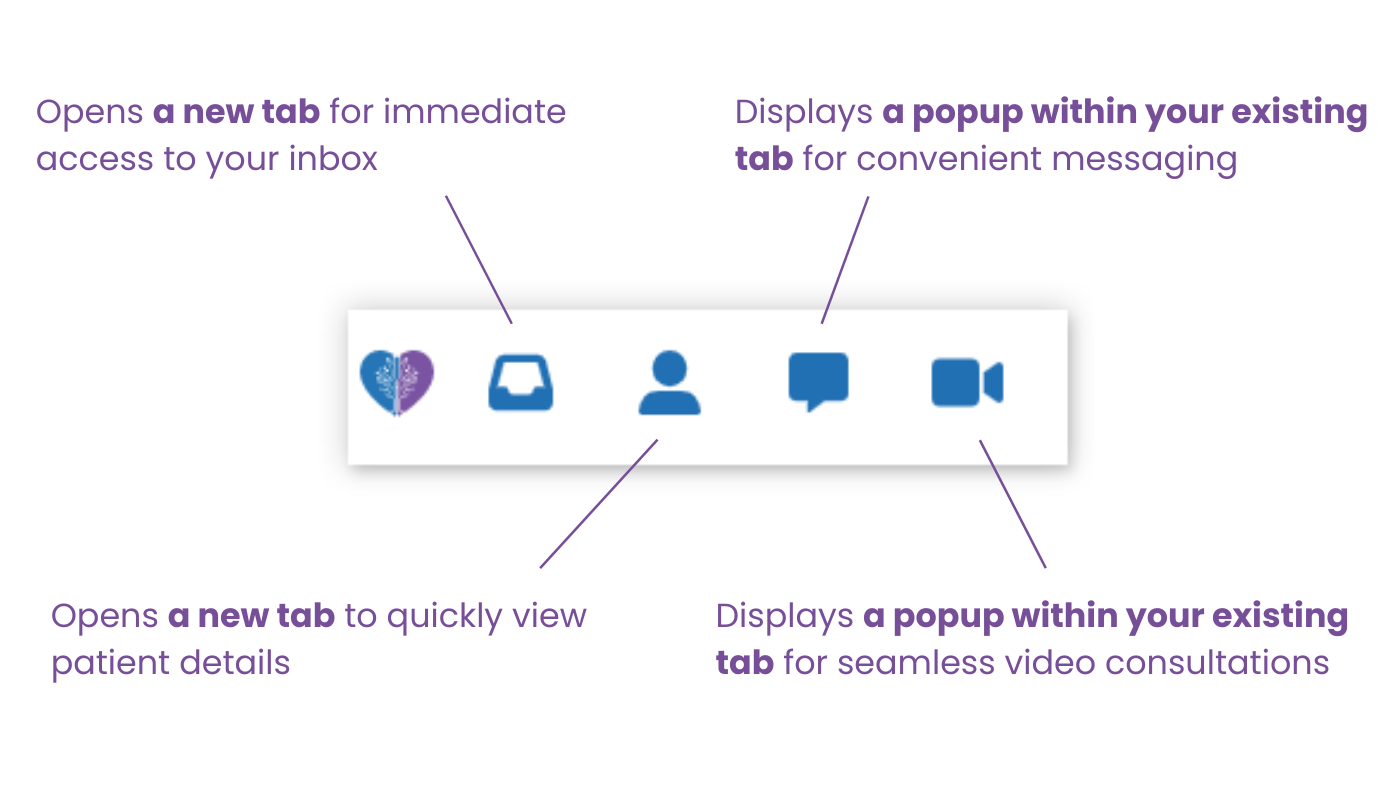 Here's the Toolbar in action:
Here's the Toolbar in action:
Examples
Start typing a practice-initiated message to the patient currently open in EMIS or SystmOne in Patchs. This can be any patient on your practice list - not just those registered for a Patchs account.
Initiate a video call to the patient currently open in EMIS or SystmOne in Patchs. This can be any patient on your practice list - not just those registered for a Patchs account.