- You should first of all make sure the Patchs SystmOne Agent is running and that SystmOne is logged in on the Gateway machine.
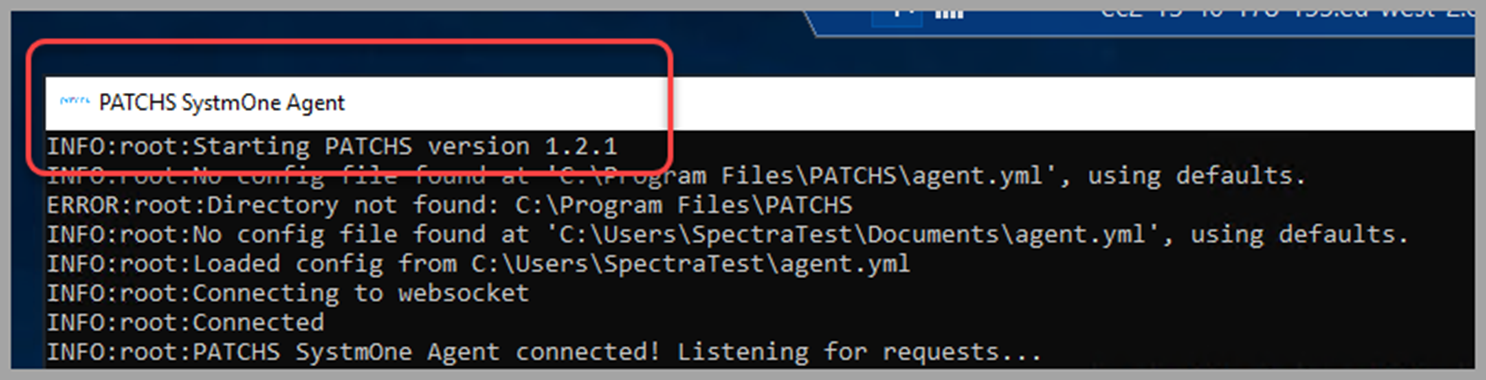
If these steps are correct, you will see a green tick alongside 'SystmOne' at the top of any Patchs page.
If you don't see this then please see Troubleshooting SystmOne Setup. - If the patient has been matched against their clinical record, the patient details page will show ‘View this patient in clinical system’ link.
It may also display the message 'Name and DoB, or NHS number matched. Please verify contact details.'.
If you have verified the contact details you will see 'Patient matched. Contact details verified.' above the registration status. - If you see ‘Patient not found in clinical system’ even after confirming the name and DoB details, then check that the patient has not been marked as a ‘test’ patient in SystmOne.
- Check that the user who is logged onto SystmOne on the gateway has ‘Retrieves Patients’ and ‘Saves Records’ on the ‘Local Access Rights’ setting.
- If you see ‘Searching for patient in clinical system’ then it means the gateway was not on when the patient was created. Trigger a new lookup by editing the patient’s name, saving it, then changing it back and saving again.
- If the patient has been matched, when you complete the Triage Decision information at the bottom of the page it will show two buttons: “Complete message”, and “Complete message & save to clinical system”.
Saving messages to SystmOne - Checklist
Dr Ben Brown
- Updated
Was this article helpful?