The Patchs 1.67 release includes the following feature updates and bug fixes.
Managing requests
PS-2410 Triage decision
You can now choose ‘eHub’ when recording ‘who should have dealt with this message’.
PS-2361 Saving comments to the clinical record
Saving of comments to the clinical system now works in the same way as request completions when ‘save-before-complete’ is enabled.
PS-2347 Saving video consultations to the clinical system
If there are any delays in saving a video consultation to the clinical record, you will be advised and will be able to retry.
Making requests
PS-2234 - Request confirmation wording
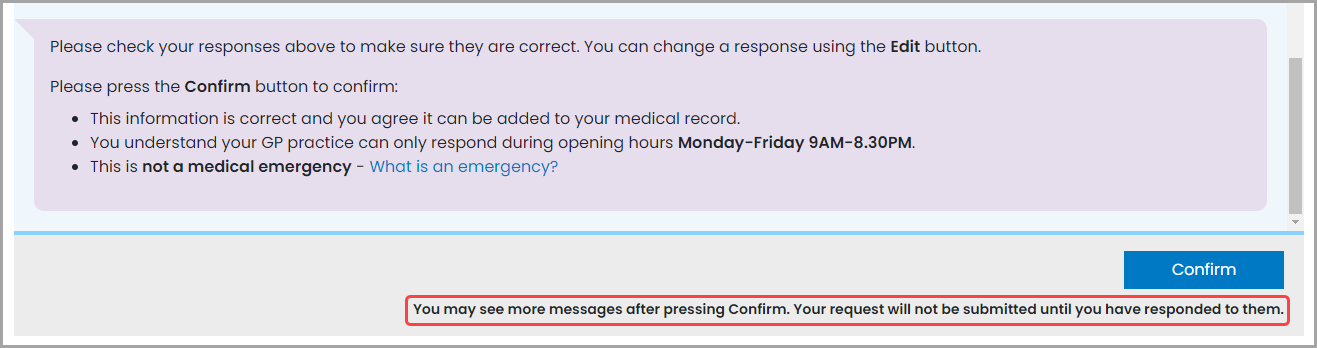
The request confirmation wording has now been updated to make it clear that there may or may not be more questions to follow.
PS-2406 Request submission updates
When a patient has submitted their request, they now see a button to give feedback or can return to their requests and messages via a link at the bottom of the page.
Image upload
PS-2372 Add attachment button
An ‘Add attachment’ button now makes it clearer to patients and staff users, how to add images or documents.
PS-2372 PS-2349 Image upload messaging
A patient or staff user will see more informative messages if there are issues with the image upload:
When an attachment is taking longer than expected to load
When an issue is found by the anti-virus checks
Practice setup
PS-2344 Existing staff users
Existing staff users without a Patchs Admin role can now set up Patchs for another practice.
PS-2308 Previous staff users
Staff who have previously used Patchs, and have been removed from their old practice, can now set up Patchs for a new practice.