Patchs is a next-generation online and video consultation system
Online consultation systems have been around for a while, but have so far had a limited impact on primary care.
Following the onset of the COVID-19 pandemic, all GP practices are now expected to have an online consultation system. NHS England recommends they should be used for all initial patient contacts to reduce the spread of the virus.
Unfortunately, a rush to adopt online consultation systems has left many GP practices using outdated solutions which are unable to deliver true value.
These systems provide a poor user experience - with many actually increasing GP practice workload.
Problems with existing online consultation systems include:
- Poor design, making them difficult to use for both patients and staff, which can cause low uptake.
- Unconstrained patient demand, increasing workload and overwhelming GP practice staff.
- Lack of integration with clinical systems, meaning that consultation reports must be manually filed.
- Missing functionality, such as automated triage, LTC questionnaires, appointment booking, and language translation.
How is Patchs different?
Patchs addresses the problems of other online consultation systems through its:
- Simple design. Patchs offers a great user experience (we are rated 4.1 out of 5* over 500k reviews).
- Safe and effective triage system. Patchs uses AI-powered signposting and workflow automation to control patient demand.
- Clinical system integration. This allows Patchs requests, codes and comments to be saved easily to the clinical system.
- Complete functionality. Patent consultations can be conducted entirely online, and in-person appointments can be managed effectively.
How does Patchs work?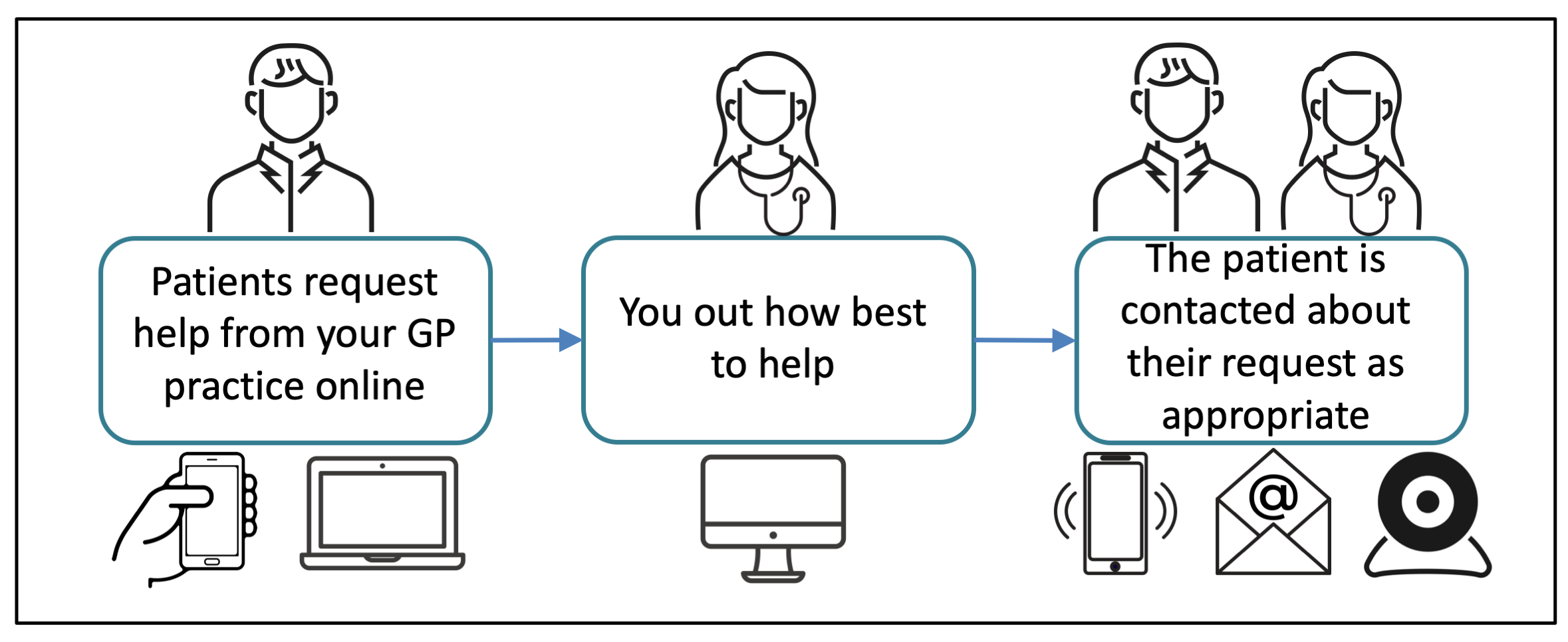
- Patients access Patchs via their practice website or the NHS App.
- Patients submit requests about health issues and other queries using the Patchs ‘Chatbot’.
- Requests enter the practice's Patchs ‘inbox’ for practice staff to read and respond.
- Requests are triaged and workflowed to the most appropriate person to action.
- Staff can respond by online message, SMS, phone, or video call.
You can watch a demo video of Patchs here: