Staff users are now able to easily remove patients and requests from Patchs themselves. You no longer need to contact the Patchs Support team to do this.
All removals are reversible by Patchs Admin users at the practice. Additionally, all removals are auditable and Patchs Admin users can see when - and by whom - any removal was made.
Removing a patient
When a patient is removed, all of their requests are removed.
The patient will no longer be displayed in any inbox, or on the Patient Details page. Any feedback they have given will also be hidden.
Removing a patient will prevent them from logging in (including with their NHS login). Their email address will be freed and can be re-used.
To remove a patient, first click on 'Edit details' next to the Patient details:
Then, scroll down to the bottom of the page. You will see a red button at the bottom, which gives you the option to 'Delete patient':
You will then see information about the deletion. If you wish to go ahead with the deletion you should use the Delete button to continue.
Restoring a patient
If a Patchs Admin user chooses to restore a patient, all requests which were removed as part of the patient removal will be restored. Requests which were hidden prior to the patient removal will not be restored.
To restore a patient, navigate to the 'Deleted Patients' tab. Click on the blue button on the right to restore the patient:
When a patient is restored, their email address will be returned to them unless it has already been re-used. You should contact our Support team, who will be able to help.
For patients who used to use an NHS login, their NHS login will not be restored. They will need to re-link to their NHS login.
Patients with dependents
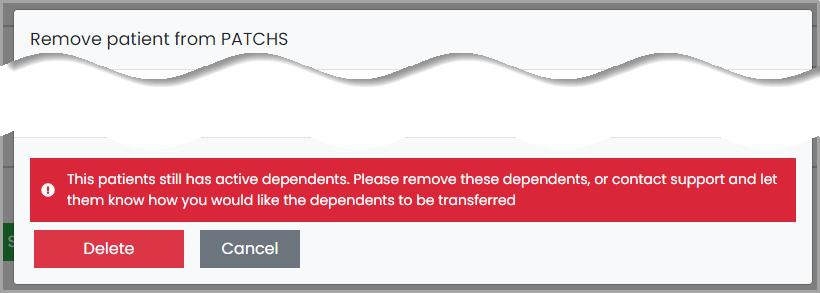
If you wish to remove a patient with active dependents, those dependents will will need to be removed first.
If you wish the removed patient's dependents to remain active, please contact the Patchs Support Team, who will be able to advise on how to do this.
Removing a request
To remove a request, first navigate to the Audit from the request details page. Then select 'Delete message':
You will then see information about the deletion. If you wish to go ahead with the deletion you should use the 'Delete' button to continue.
When a Patchs request is removed, it will no longer be displayed in any inbox, or on the Patient Details page.
Restoring a request
For a Patchs Admin user, a tab will appear on the Patient Details page showing a list of that patient's removed requests.
Alongside each deleted request you will also see who removed the request and when it was removed.
You can restore any deleted message or request by clicking the blue 'Restore' button: